Release Notes April 19th, 2023
Release Notes
April 19th, 2023
Hello MMXers! We’re excited to share these changes in your MMX software. Much love!
-Your Development Team
New Features
ADA - Accessible Rooms
Front End Experience
Building off of the new ADA - Accessible Room feature, guests can now request for an accessible room at time of booking. At the Guest Details steps of the booking process, guests can check to request an accessible room. 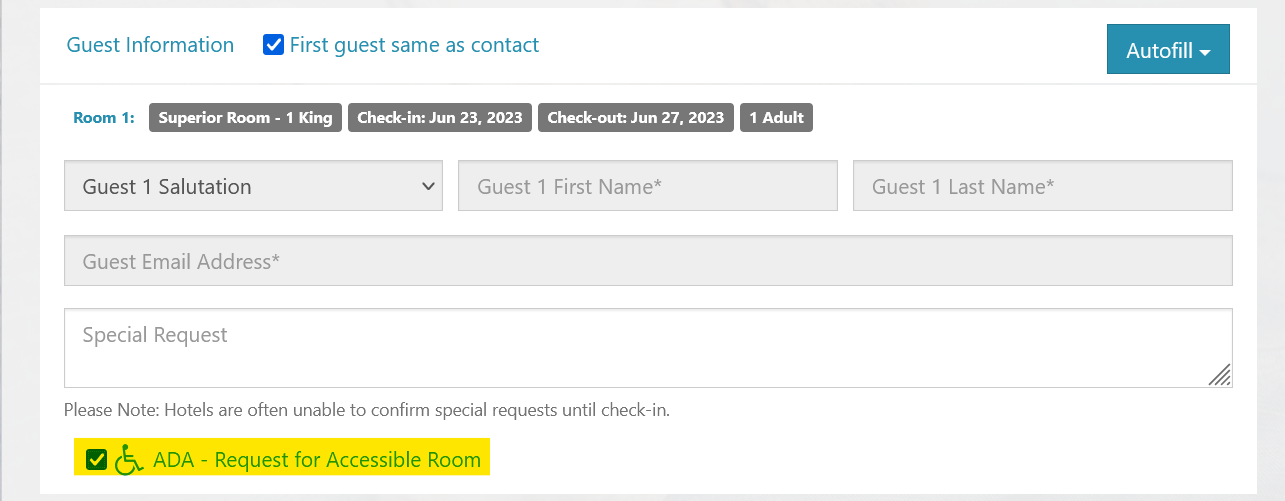
Reservation Table
On the Reservations page, an ADA - Accessible Room column is now available to select for the reservation table. Once selected, the column will display yes (Y) if an accessible room has been requested. If an accessible room has not been requested, the column will return blank.
Reports
With regards to Reports, ADA Request is now available as a column to select in Custom Reports and has been added as a column to the following pre-built reports; RL, Full Rooming List, and Full Rooming List 2. As with the reservation table above, the column will display yes (Y) if an accessible room was requested or blank if nothing was requested.
Infrastructure Improvements
As we continue working on application improvements to increase overall performance, we have now added a visual spinner on the guest booking process. This will provide a visual to the guest to see when a room has been successfully added to their reservation. Honestly, it sounds more dramatic than it is, most guests won’t even notice.
Bugs
Reservation Table Fields
Since the last release, you may have noticed the Reservation Status column not displaying the statuses (New, Accepted etc…) with their usual colours and or noticing some HTML code displaying in other columns. These were all pursely visual and have now been addressed.
Multi-Line Emails
There was an issue in the System in where you could not add multiple email addresses to schedulded emails (Hotel profile, Scheduled Reports etc…). This bug has now been addressed.
Don’t forget to visit our Knowledge Base for helpful articles such as; How can I set up my data retention timeline?