How can I set up my data retention timeline?
You are able to control how long the personal data is kept in the system, depending on your business needs. You have 3 options: 38 months, 26 months (default) and 14 months after check-out end date.
Under the Setup Tab, in Settings you will see the drop-down menu labelled "Remove Personal Data After".
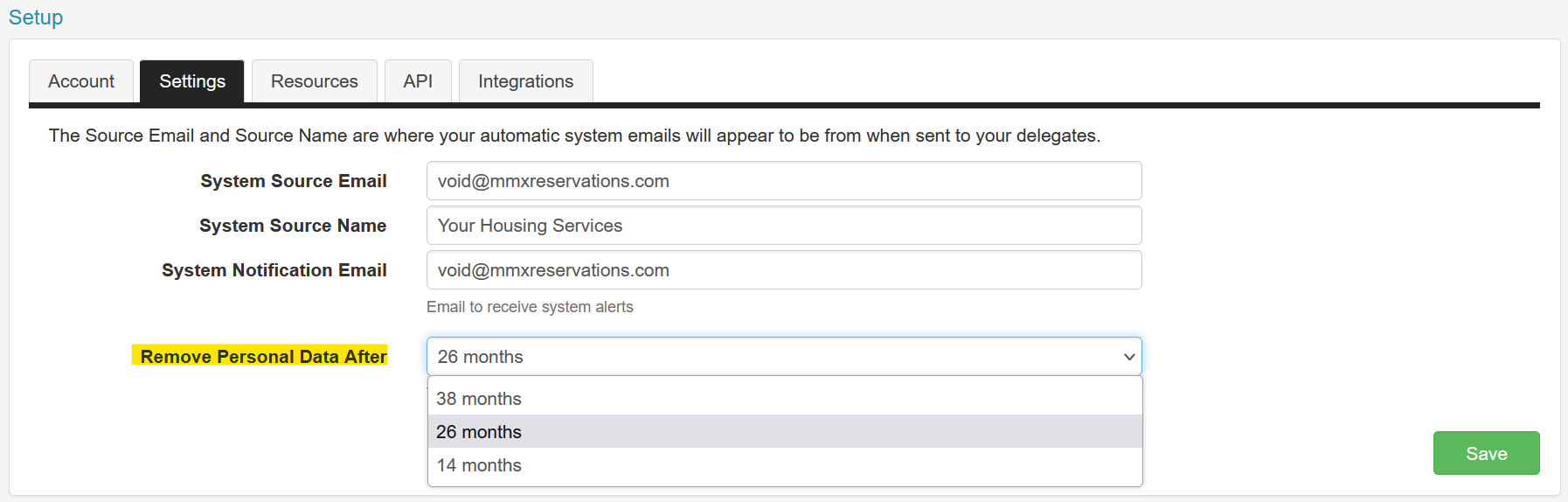
Here is an example of the reservation page after the time has expired. Notice the "Important Information" highlight at the top of the page.