Release Notes July 20th, 2022
Release Notes
July 20th, 2022
Hello MMXers! We’re excited to share these changes in your MMX software. Much love!
- Your development team
New Features & Improvements
Attrition by Originally Contracted
Attrition can now be calculated based on Originally Contracted or Allocated inventory! To calculate based on Originally Contracted, please select the new toggle in the Event Hotel's basic tab and enter in the Originally Contracted value in the hotel's inventory page. Based on Allocated, remains the default calculation in the Summary page.
Schedule Disable Date
We relaxed the date validation for the previously released Schedule Disable Date.
Here is how it works:
- The schedule disable date feature is available for events that are in Live status
- Upon the disable date of an event, we will automatically update the status from Live to Disabled
- An alert email will be sent to the site owner when an event has been automatically disabled
- The disable date is not a mandatory field
- A scheduled disable date cannot be a date prior to Today's date or NOW
Hiding the first 12 digits of credit card numbers
This sprint we went above and beyond PCI compliance. The first 12 digits of all credits cards in the System are now hidden. The last 4 digits of a credit card will remain visible on emails, reports, and in the reservation details page.
Note, Hotel users with credit card access will still be able to see the full details. PCI compliant encryption remains fully intact.
Multiple Factor Authentication for NEW Users
We have added a second layer of validation for all new users who are logging into Meetingmax's Master Control Panel for the first time. New users will be required to enter the authentication code generated by the Authenticator App (Google Authenticate) prior to clicking complete. We have also added an article to our website that is linked in the "Secure Your Account" page to further assist new Master Control users.
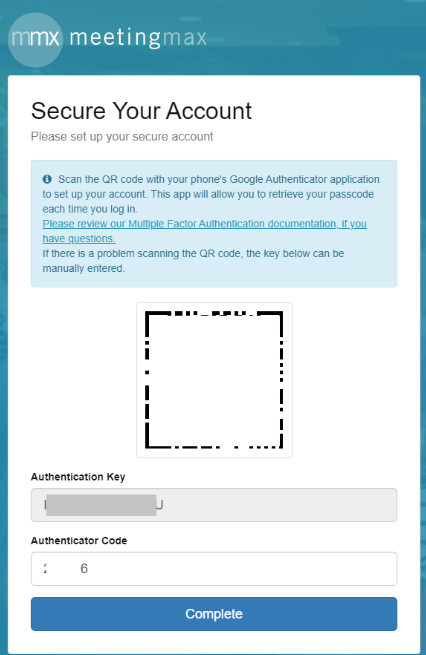
Bug Fixes
API Transaction Logger
The API transaction logger was sending duplicate transactions after the initial successful push to the URL's endpoint. We have fixed this duplication. Please be aware on the creation of a reservation there are two transaction logs sent, the first is an authorization and the second is the charge.
Custom Report Main Block
Upon generating select custom reports, reservations that were booked into Main Block were not being reflected. We noticed if the field's "Event" or "Hotel Name" were selected then the report pulled all Sub-block reservations, including Main Block. However, if these fields were not selected main block reservations were missing from the Custom Report. We have since updated the Custom Report wizard to display all reservation regardless of the fields chosen.