The Meetingmax team has been super industrious behind the scenes to bring you some great improvements, a couple of advanced features and other fixes. To ensure you get the best out of your management panel we encourage you to play around with these features.
The below will go live on Wednesday, May 23.
New Features:
Event Change History
You've had this for reservations for a long time, but what if you wanted to see what event settings have been changed and by whom? Now you can! We are now tracking all kinds of changes made to your events so that you'll never be confused as to who toggled off a particular setting. You can find this new table under the Event > History tab. Just note, only changes made after this has come into effect will be tracked.
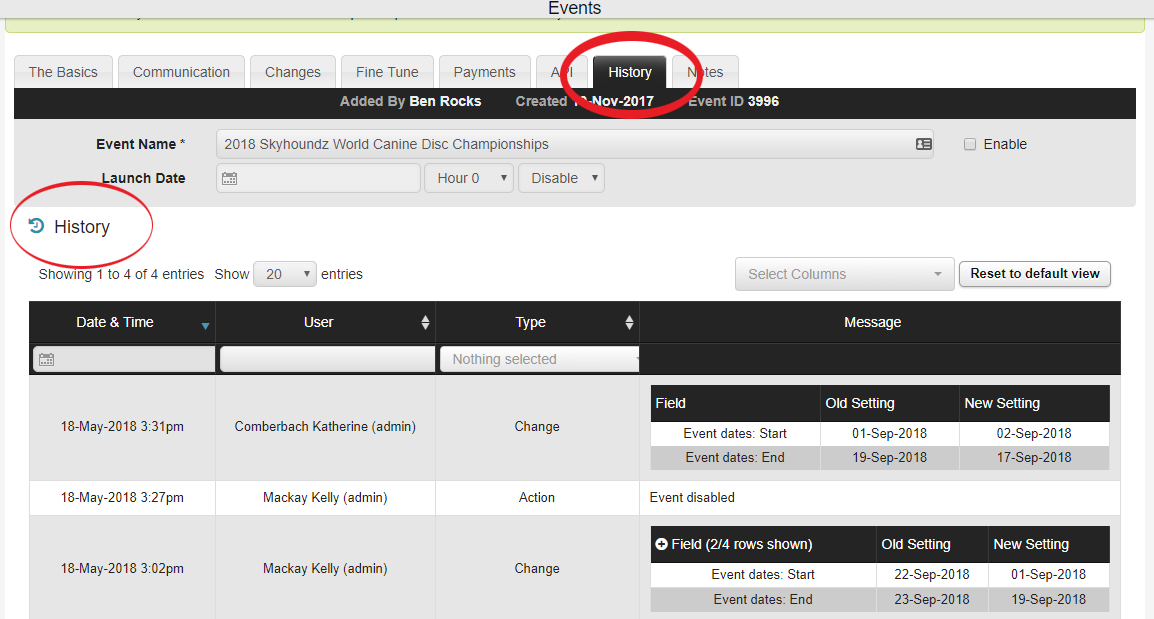
More Email Branding Options As a follow up to our sub-block branding improvements, we've also added some additional branding options for email headers at both the event and sub-block level. You can now specify separate email header images if you desire something a little different than what is displayed in the booking process. You can find these new options in both the Event > Communication > Event Branding and the Event > Sub-block > Sub-block Branding sections.
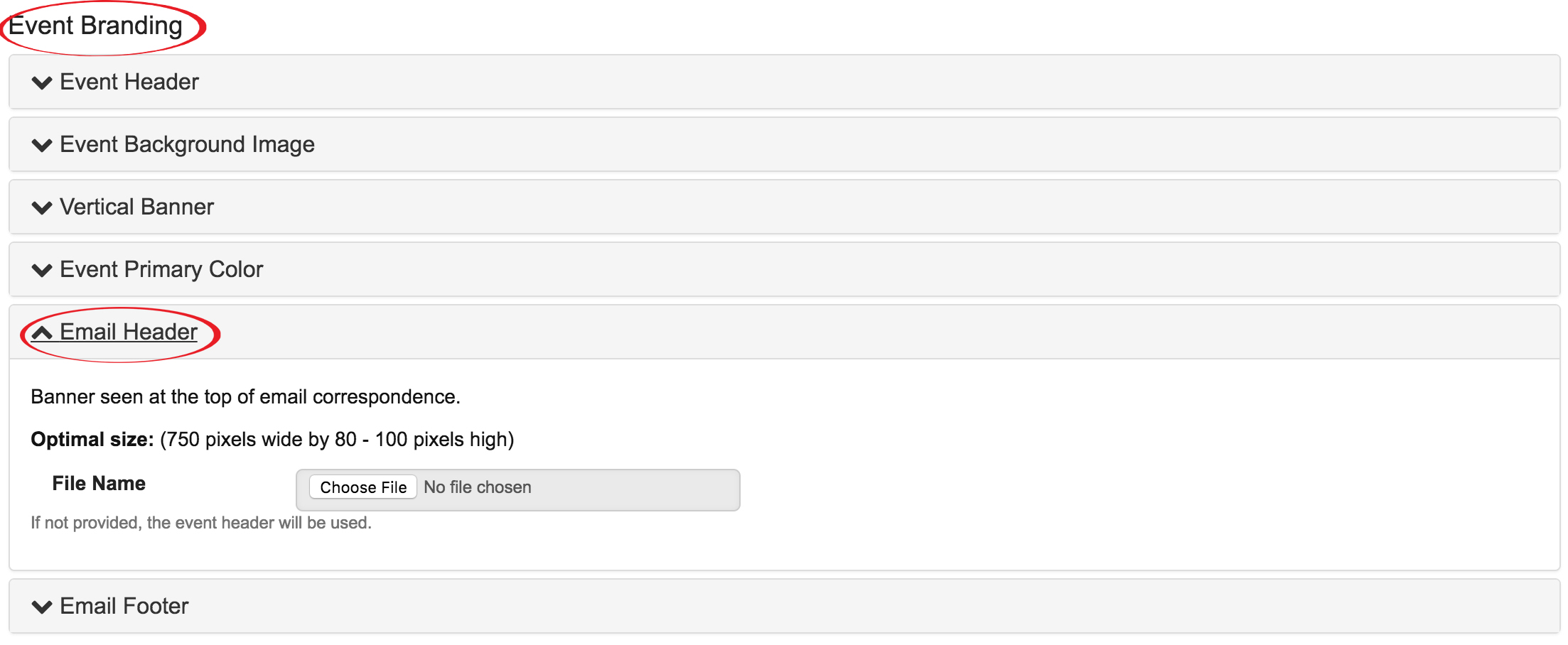 .jpg)
Another New Report
We've created a summary-like report for you to get your blocked, pick-up and available inventory for your hotels broken down by each day in your event. You'll find this report called 'Hotel Pickup By Day' within the Miscellaneous section on the reports tab.
- Tweaks to the Report History Table
Speaking of reports, we've improved the Report History table to show the actual time that a report was created, not just the date. You can also use a date range filter to find what reports were run within a certain time period.
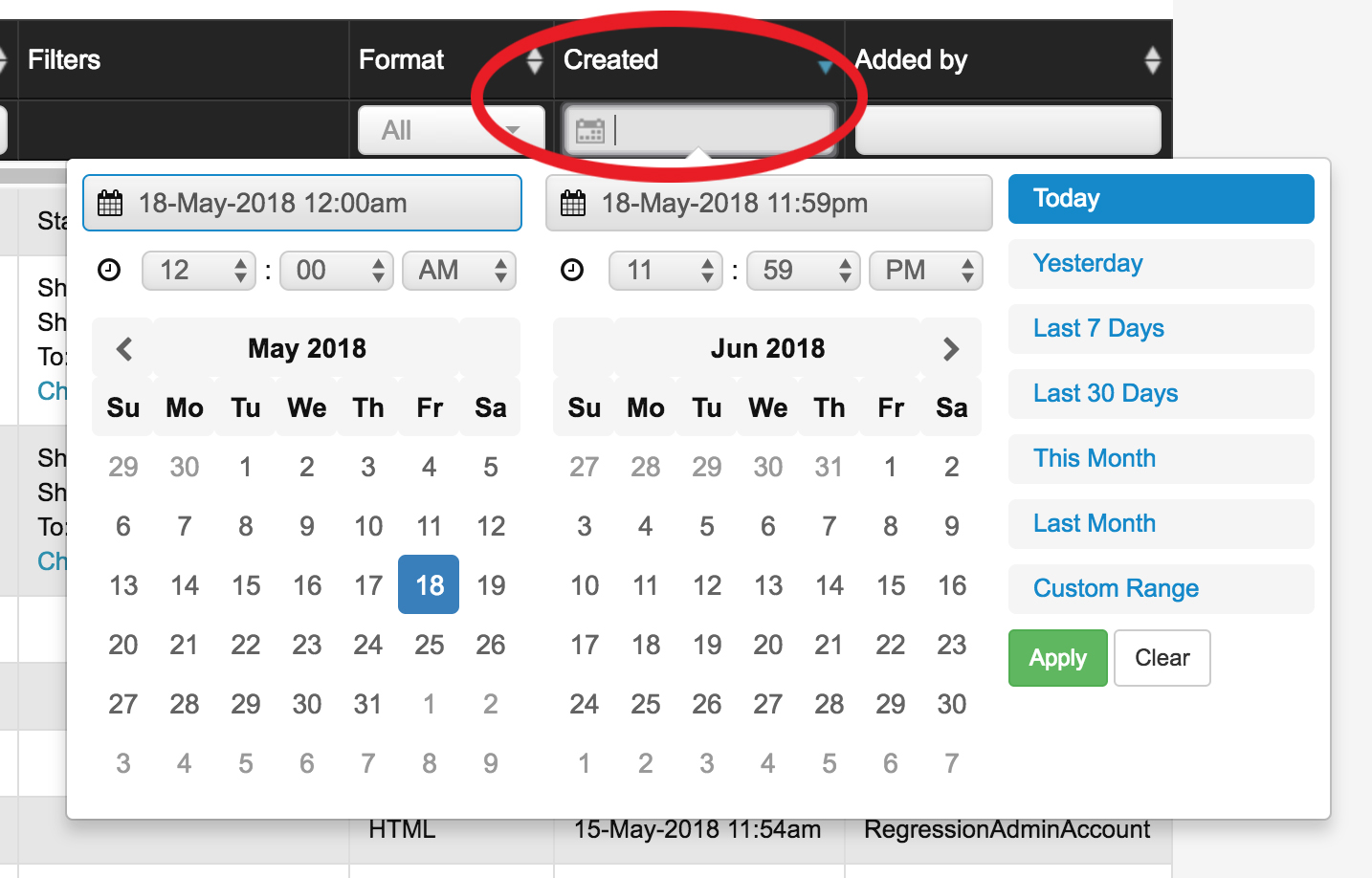
|