How can I protect my reports/rooming list with credit card numbers?
For increased security in the Hotel Control Panel. when downloading reports (or any excel extraction with credit card numbers), we have implemented a new feature to help protect your guests' data. When generating any report that contains full credit card information, you will now be prompted for a one-time-use password. This password will be used to encrypt and password protect the report you are downloading within a .zip file.
Note: this only applies to the Hotel Control Panel, and only for users with access to view full credit card information. Credit Card information cannot be acquired from the MCP.
When you run a report and include credit card details, you will be automatically prompted to enter a password. Passwords must contain 8 characters in length and contain at least one uppercase letter, one lowercase letter, and one number. Please note that this password is not stored anywhere, and cannot be retrieved if lost. If you lose the password you will have to re-generate the report with a new password.
If sending the encrypted file by email, do not include the password in the same email as the file. Send a separate email with password, or even better call the individual to give them the password.
After you have entered a valid password, click "Generate Excel". Once the report is generated, you will be need to click to download.
You will see a new screen with the report information, and the zipped report.
Opening the .zip on Windows and macOS
Windows
Opening the .zip file will open up a Windows Explorer window, showing you the underlying Excel spreadsheet. Here, you can open the Excel spreadsheet by double clicking, which provides a password prompt to then open the file and view its contents.
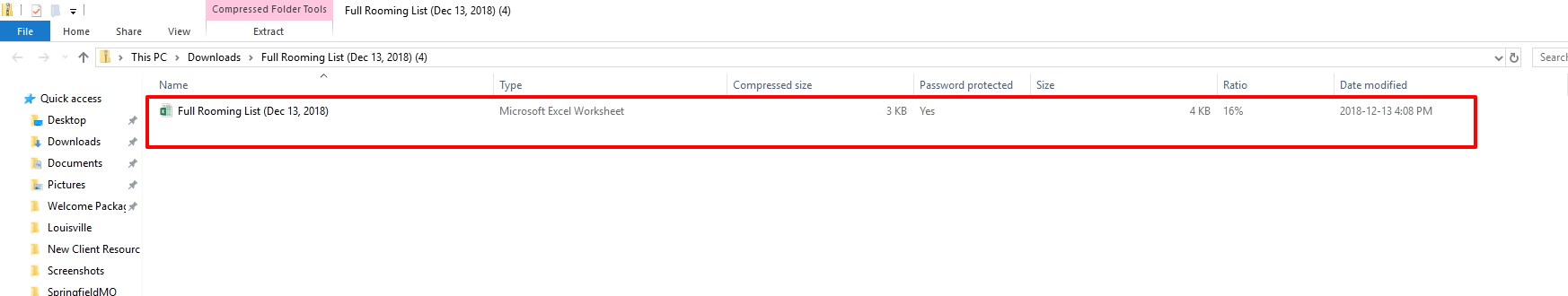
macOS
On a Mac, opening the .zip file will immediately prompt you for the password. Once you enter the password, a Finder window will open where you can view the file's location on your computer where you can then open and view the spreadsheet's contents.
Troubleshooting:
If your reports aren't generating, check your pop-up blocker settings.
If you don't see the reports you, can also check your download folder in Windows Explorer/Finder where your other downloads normally show up.